Citizen Eco-Drive Instruction Manual Page 12
- Page / 44
- Table of contents
- TROUBLESHOOTING
- BOOKMARKS
Rated. / 5. Based on customer reviews


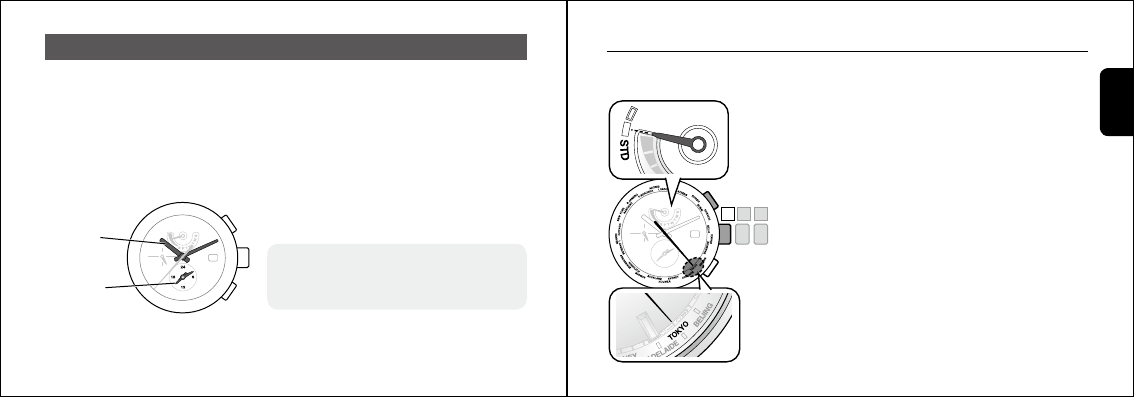
22
23
English
The watch can indicate the time and date of any of the 26 pre-programmed cities.
• Whenusingthewatchinanareanotlistedinthetablebelow,selectandsetthecity
with the same time difference.
• Thiswatchcanindicate2differenttimes(primary(home)timeandSecondary(dual)
time) at the same time. Primary (home) time is the main time indication (time
where you live). Secondary (dual) time is the time of other location than the primary
(home) time.
Setting the World Time
Ⓑ
0 1 2
1. Ensure that the crown is in position
.
2. Press and release the upper right button
.
The second hand indicates the current city settings
of the primary (home) time and the function hand
indicates the daylight saving time information.
• SettingDaylightsavingtime
→
Page 31
• Secondtimezonecheckingcontinuedonthe
next page.
Checking the Primary (home) time / Secondary (dual) time
Setting the World Time
Secondary (dual) time is shown by the
24-hour hand. Keep this in mind when
checking.
Primary
(home)
time
Secondary
(dual) time
(24-hour hand)
- To check the movement number 1
- Engraving position example 1
- Safety precautions 2
- Before using this watch 3
- Table of contents 5
- Charging your watch 7
- Checking the power reserve 10
- Setting the World Time 12
- City indication table 14
- STD-AU SMT-AU 19
- STD-MA SMT-MA 20
- SMT-AU SMT-MA 21
- STD-AU STD-MA 21
- Setting the Alarm Time 22
- Setting the Alarm Time 23
- Stopping the alarm 24
- Alarm sound monitor 24
- Note on the time signal 26
- Poor reception areas 28
- (On demand reception) 30
- Month and year indications 33
- Troubleshooting 36
- All Reset 38
- Performing the All Reset 38
- Recharging Precautions 39
- Handling of Rechargeable Cell 39
- Water resistance 40
- To Avoid Injury 41
- Precautions 41
- When Wearing Your Watch 41
- <Band> 41
- Always Keep Your Watch Clean 43
- Caring for Your Watch 43
- Specifications 44
 (14 pages)
(14 pages)







Comments to this Manuals