Citizen Eco-Drive Instruction Manual
Browse online or download Instruction Manual for Watches Citizen Eco-Drive. Citizen Eco-Drive Instruction manual User Manual
- Page / 37
- Table of contents
- TROUBLESHOOTING
- BOOKMARKS



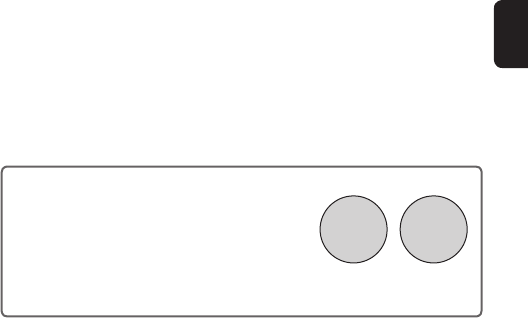
- 1234-567890 1
- Safety Precautions 2
- Table of contents 4
- Component identification 5
- Checking the power reserve 7
- Selecting a time zone (city) 9
- Receiving the radio signal 10
- During radio reception: 10
- Note on the radio signal 11
- Poor reception areas 12
- [LAX] [DEN] [CHI] [NYC] [LON] 13
- Using the alternate time mode 14
- Time setting 16
- Resetting the chronograph 17
- Starting time measurement 17
- Using the alarm 18
- Recharging your watch 20
- Modes supporting 24
- Troubleshooting 26
- Recharging Precautions 29
- Handling of Rechargeable Cell 30
- Water resistance 31
- To Avoid Injury 32
- Maintenance 35
- Information 35
- Specifications 36
Summary of Contents
1EnglishTo determine the movement numberYour watch features a case number engraved on the case back (refer to figure to the right).The first four char
1819 Receiving the radio signalThere are three ways to receive the radio signal.This watch also incorporates a function to check last radio reception
2021 Note on the radio signalThis watch receives the radio signal from the two signal stations located in U.S.A. or Germany and automatically adjusts
2223 Poor reception areasIt may be difficult to receive the radio signal properly under certain environmental conditions or in areas susceptible to r
2425Manual reception updating may be attempted at anytime. However results will vary based on location, time of day, weather, etc.0 1 2Button (A)• Th
2627The alternate time mode allows you to set the time in any region other than the featured five cities in 15 minute increments.• The alternate time
2829Some areas observe Daylight Saving Time.• Daylight Saving Time rules will vary depending on the country or region within a country.When the watch
3031 To manually change the Daylight Saving Time setting1. Pull the crown out to position 1.2. Rotate the crown to choose the city.→pages 16 and
3233The chronograph is able to measure time up to 59 minutes 59 seconds in 1-second units. It is reset to 0 after reaching 59 minutes 59 seconds.1.
3435The alarm function uses a 24-hour clock. Once the alarm has been set, the alarm sounds for 15 seconds when the set time is reached once a day. The
3637 Setting the alarm to ON or OFF1. Pull the crown out to position 1.2. Rotate the crown to align the mode hand to ALM (alarm).3. Press and
23 Important instructions are categorized and depicted in this manual as follows:<Notes before use - Protective stickers>Your watch may feature
3839This watch has a rechargeable cell which is charged by exposing the dial to light such as direct sunlight or fluorescent lamps. For optimal perfor
4041 When the watch reaches a low charge state — insufficient charge warning functionWhen the power reserve becomes low, the second hand moves once
42431. Pull the crown out to position 2.2. Press and release the lower right button (A).The second hand moves to the 0 second position.3. Rotat
4445 Month and leap year indicationsWhen the time and date are corrected manually, the elapsed years from the most recent leap year and the month are
4647If the time, date or chronograph hands do not indicate properly, the correct reference (0) positions may not be set. ●What is the reference (0) p
48494. Press and release the lower right button (A).The function hand (2:00 position) moves slightly.5. Rotate the crown to align the date indica
50505151If you have a problem with your watch, check the table below.●Problems with radio signal reception.Symptoms Remedies PagesReception is unsucce
52525353●The time and/or date is not correct.Symptoms Remedies PagesThe time and/or date is wrong.Check the city setting.16, 17Check and correct the c
54545555If the watch operation is unstable due to strong impact or static electricity, or other malfunction occurs, you will need to set the watch to
5657Solar-powered watch handling precautions<Always be Sure to Expose Your Watch to Light Regularly>•Yourwatchenjoysregularexposuretoligh
45◆ This watch receives radio signals transmitted in the USA and Germany for specific timezones only.◆ Eco Drive that converts light to the energy f
5859<Replacement of Rechargeable Cell>•Yourwatchfeaturesacellthatdoesnotneedregularreplacement. However, after an extended period of
6061Water resistanceWARNINGWater Resistance•Refertothewatchdialandthecasebackfortheindicationofthewaterresistanceofyourwatch.The f
6263•Non-waterresistantwatchescannotbeusedunderwaterorinenvironmentsincontactwithwater.•Water-resistancefordailyuse(to3atmosphere
6465CAUTIONWhen Wearing Your Watch<Band>•Thedurabilityofaleather,cloth,ornaturalskinstrapmaybeaffectedbymoistureandperspiration
6667<Strong Shock>•Avoiddroppingthewatchorsubjectingittootherstrongimpact.Itmaycausemalfunctionsand/or performance deterioration
6869MaintenanceDaily maintenance• Rotatethecrownwhileitispressedinfullyandpressthebuttonsperiodicallysotheydonotbecome stuck due to
7071Model E650 Type Analog solar-powered watchTimekeeping accuracy (without the radio signal reception)Within ±15 seconds per month when worn at norma
67Component identication …………………………………………… 8Checking the power reserve ……………………………………… 12Checking the radio signal reception ……………………………… 14Select
89* The illustrations in this instruction manual may differ from the actual appearance of your watch.Component identificationComponent identificationH
1011Some models feature a screw down crown and/or screw down push button.Locking the crown and/or button prevents accidental operation. These must be
1213Charge level Level 0 Level 1 Level 2 Level 3Charge indicator (function hand) positionEstimated remaining time to stopApprox. 3 daysApprox. 3 to 30
1415To check result of previous radio reception time update:1. Ensure that the crown is in position 0 .2. Press and release the button (A).The sec
1617To select a time zone (city):1. Pull the crown out to position 1 .The second hand moves to the 30 seconds position.2. Rotate the crown to sele
More documents for Watches Citizen Eco-Drive




 (33 pages)
(33 pages) (2 pages)
(2 pages)







Comments to this Manuals